Keyboard trays are a popular accessory for computer users who want to improve their ergonomics and prevent discomfort or injuries from prolonged typing. While keyboard trays can be highly beneficial, there are some common problems that users may encounter. In this article, we will discuss the top 5 problems with keyboard trays and their solutions, including ergonomic considerations, installation tips, and accessory options.
Problem #1: Improper Ergonomics
One of the most common issues with keyboard trays is improper ergonomics. Keyboard trays are designed to adjust to the user’s preferred height and angle, but many users may not know how to properly set up their keyboard tray for optimal comfort and health. When the keyboard is positioned too high or too low, it can cause strain on the shoulders, arms, and wrists, leading to pain or injury over time.
Solution: Adjusting the Keyboard Tray Height and Angle
To ensure proper ergonomics, it’s important to adjust the height and angle of the keyboard tray to suit your individual needs. For example, the tray should be positioned so that your forearms are parallel to the ground, with your wrists in a neutral position. In addition, your elbows should be relaxed at your sides, with your shoulders relaxed and not hunched up. Some keyboard trays may also have an adjustable tilt feature to reduce wrist strain and improve typing posture.
Problem #2: Wrist Pain from Typing
Another common issue with keyboard trays is wrist pain from typing. When the keyboard is positioned at the wrong angle or height, it can cause strain on the wrists, leading to discomfort or even injury over time.
Solution: Using a Keyboard Tray with a Built-in Wrist Rest
Consider using a keyboard tray with a built-in wrist rest to alleviate wrist pain. A wrist rest can help reduce the strain on the wrists and prevent discomfort or injury. Look for a keyboard tray with a comfortable, padded wrist rest that provides enough support for your wrists without forcing them into an awkward position.
Problem #3: Installation Difficulties
Installing a keyboard tray can be a daunting task for some users, especially those who are not handy with tools or have limited space to work with. Without proper installation, the keyboard tray may be unstable or may not function properly, leading to frustration and potential safety hazards.

Solution: Following Installation Instructions Carefully
To avoid installation difficulties, it’s important to carefully read and follow the installation instructions that come with your keyboard tray. Make sure you have all the necessary tools and hardware before you begin, and don’t rush through the process. If you’re unsure about anything, don’t hesitate to consult the manufacturer’s website or customer service team for assistance.
Problem #4: Repetitive Strain Injury
Repetitive strain injury (RSI) is a common problem among computer users who spend long hours typing. RSI can cause pain, numbness, and tingling in the hands, wrists, and forearms, making it difficult to work comfortably.
Solution: Taking Breaks and Using Keyboard Tray Accessories
To prevent RSI, it’s important to take frequent breaks throughout the day and to use keyboard tray accessories that can help reduce strain on the hands and wrists. Some helpful accessories include a mouse platform that positions the mouse at the same height as the keyboard, reducing the need to reach and twist the arm and an adjustable keyboard tray that can be tilted to reduce wrist strain.
Problem #5: Limited Workspace
Some users may have limited workspace or may need to use their keyboard tray in different locations, such as at home and in the office. A keyboard tray that is too large or bulky may not be practical for these users, leading to frustration and inconvenience.

Solution: Choosing a Compact and Portable Keyboard Tray
To address limited workspace, consider choosing a compact and portable keyboard tray that can be easily moved and stored. Look for a tray that is lightweight and slim without sacrificing functionality or adjustability. Some keyboard trays even come with a carrying case, making it easy to transport between locations.
In conclusion, keyboard trays are a useful accessory for computer users who want to improve their ergonomics and prevent discomfort or injuries from prolonged typing. However, users may encounter common problems such as improper ergonomics, wrist pain from typing, installation difficulties, repetitive strain injury, and limited workspace. By following the solutions provided above, users can ensure proper ergonomics, alleviate wrist pain, properly install their keyboard tray, prevent repetitive strain injury, and choose a compact and portable option if necessary. With these tips in mind, users can enjoy the benefits of a keyboard tray without any of the common problems that may arise.