Are you wondering what should you do when you end up with the Mac fan noise being way too loud? That’s a common issue, and one that needs to be solved as fast as possible. Generally, the fan noise can end up being loud due to resource-intensive apps, but also a variety of external factors. Even things like using a third-party adapter can lead to these issues.
Reset The SMC Setting
If your MacBook is generating a lot of noise, one of the best ideas is to turn it off and then remove the battery. Press the Power button and hold for a few settings. Add the battery back, and then turn on your MacBook. This SMC reset will usually solve the problem. If you were wondering what to do, this can be a solid option!
Update Your Software
There are situations when outdated software can lead to increased CPU usage. While that might not always be the cause, it’s definitely an issue at times. That’s the reason why you need to update your software often.

The same thing is true when it comes to the OS. If there are any Mac updates, make sure you perform them as quickly as possible.
Use A Mac Cleanup Tool
Using such a tool can help solve many software problems that also lead to increased CPU usage. That can also include malware. Sometimes malware is the reason why your Mac’s fan ends up generating too much noise. Issues like these are definitely something you want to take into account, and it’s imperative to perform some quick maintenance using such an app.
Clear The Dust From Your Mac
At times, dust will build up in and outside your Mac. If that’s the case, a hoover can be great if you want to remove dust. A good rule of thumb here is to keep the nozzle at a distance. If it’s too close, it can lead to damage, and that’s what you want to avoid. Not only that but clearing the dust can also be a great way to ensure that your Mac has good airflow.
Use An Official Adapter
That’s something you might want to consider. Third party adapters are not exactly great because they can sometimes bring in issues.

If the cooling fan starts generating a lot of noise once you replace the original adapter with a third party one, then that’s most likely the cause. Switching to an original one should fix the problem.
Monitor the temperature of your unit as well, there are temperature monitoring apps that can be very good to use. These show the temperature in your Mac’s bar, so you have a way to track CPU consumption and temperatures. Also, enter the Activity Monitor and stop any CPU-intensive app as well. These ideas and tips can be great if you want to eliminate any issues and stop the unpleasant, noisy fan. Once you start doing that, it will be much easier to work smoothly on your MacBook while ensuring there are no underlying problems.