If you’re like most people, you rely on your Roomba to clean your floors for you. But if you want to make sure that your Roomba is always ready to clean, you need to follow these seven tips. By keeping your Roomba charged and well-maintained, you can ensure that it always works properly and efficiently.
1. Always keep your Roomba’s charging dock plugged in and ready to go.
This is the most important tip for keeping your Roomba charged and ready to clean. By making sure that the charging dock is always plugged in and easily accessible, you can ensure that your Roomba will always have a full charge.
2. Make sure to clean out your Roomba’s dustbin after each use.
If you want your Roomba to be always ready to clean, you need to make sure to clean out its dustbin after each use. The dustbin collects all the dirt and debris that your Roomba picks up, so it’s important to empty it often. Otherwise, your Roomba can’t pick up any more dirt and will just push it around.
3. Check and replace your Roomba’s filter regularly.
Another important maintenance tip is to check and replace your Roomba’s filter regularly. A dirty filter can decrease the suction power of your Roomba and prevent it from working properly. The filter helps keep the dirt and debris out of the Roomba’s internal components. It’s a good idea to replace it every few months, or more often if you have pets or allergies.
4. Check the brushes and rollers on your Roomba regularly to ensure they are free of debris.
As part of your regular maintenance routine, be sure to check the brushes and rollers on your Roomba. If you notice any debris or buildup, be sure to clean it off so that your Roomba can continue to work properly. The brushes are what help your Roomba move around, and they can get clogged with dirt and debris. Be sure to clean them regularly with a brush or vacuum attachment.
5. Keep your Roomba’s sensors clean.
In order for your Roomba to work properly, it is important to keep its sensors clean. Over time, dust and debris can build up on the sensors and cause them to malfunction. The sensors help your Roomba navigate around your home, and they can get dirty over time. To clean the sensors, simply use a soft cloth dampened with water.
6. Store your Roomba in a cool, dry place.
When you’re not using your Roomba, be sure to store it in a cool, dry place. moisture and extreme temperatures can damage your Roomba and shorten its lifespan. This will help prevent the battery from draining and prolong the life of your Roomba.
7. Never use your Roomba on wet floors or in areas where there is water or moisture.
It is important to never use your Roomba on wet floors or in areas where there is water or moisture. If you do, the Roomba can become damaged and will not be able to clean properly.
Why is my roomba not charging
A common reason for a Roomba not charging is that the battery is defective. Another reason may be that the charger is not functioning properly. If your Roomba is not charging, first check the battery to see if it needs to be replaced. Next, check the charger to see if it is properly plugged in and functioning. If neither of these remedy the situation, you may need to contact customer support for further assistance.