Did you know that your PS4 serial number has a lot of different uses? You can use it to check the warranty status of your device, register for product updates and more. You can also find out the manufacturing date and region where your PS4 was made. So whether you’re curious about your device or just want to find out more about it, the PS4 serial number is a great place to start. In this post, we’ll explore some of the different things you can do with your PS4 serial number. Keep reading to learn more!
What is a PS4 serial number?
A PlayStation 4 serial number is a code assigned to each PlayStation 4 that helps identify the console. The number is used to activate the PS4, and to help verify that the console hasn’t been stolen or lost. If you’re looking to buy a used PS4, it’s important to check the serial number to make sure it hasn’t been reported as lost or stolen. You can do this by contacting Sony customer service and providing them with the serial number.

Where to find ps4 serial number
Your PS4 serial number is located on the back of your console, just below the barcode and it should be printed in white lettering. If you need to find it, just follow these steps:
1. On the PS4 home screen, go to Settings.
2. Select System.
3. Select System Information.
4. Your PS4 serial number will be listed under Hardware Information.
Now that you know where to find your PS4 serial number, let’s take a look at some of the different things you can do with it.
Check the Warranty Status of Your PS4
If you’re having issues with your PS4, one of the first things you’ll want to do is check the warranty status. To do this, you’ll need to visit Sony’s website and enter your PS4 serial number. If your PS4 is still under warranty, Sony will be able to help you troubleshoot the issue and get it fixed. If your PS4 is out of warranty, you’ll have to pay for any repairs yourself.
Register for Product Updates
When you register your PS4 with Sony, you’ll be signed up to receive product updates and other notifications. This is a great way to stay up-to-date on the latest news about your console. To register your PS4, visit Sony’s website and enter your PS4 serial number.

Find Out the Manufacturing Date and Region
Your PS4 serial number can also be used to find out the manufacturing date and region of your console. This information can be helpful if you’re trying to track down a specific model or version of the PS4. To find this information, visit Sony’s website and enter your PS4 serial number.
Contact Sony Customer Support
If you’re having trouble with your PS4, you can always contact Sony customer support. To do this, you’ll need to have your PS4 serial number on hand. Sony customer support can help you with a variety of issues, including technical support, repairs, and replacements.
Use a PS4 Serial Number Lookup Tool
If you want to find out even more information about your PS4, you can use a PS4 serial number lookup tool. These tools are available for free online and can provide you with a wealth of information about your console. To use a PS4 serial number lookup tool, simply enter your PS4 serial number into the search bar. You’ll then be able to see a list of all the different information that’s associated with your console.