There are a few things that you can do to help improve your PS4’s internet speed. One of the easiest ways to do this is by connecting your PS4 directly to your router using an Ethernet cable. This will ensure that your PS4 has the best possible connection to the internet.
Another way to improve your PS4’s internet speed is by making sure that your router is using the latest firmware. Firmware updates can often improve a router’s performance, so it’s always worth checking to see if there are any available for your model. Finally, you can also try changing your PS4’s DNS settings. This can sometimes help to improve internet speeds, although it’s not always guaranteed. If you follow these tips, you should find that your PS4’s internet speed improves significantly.
how to connect ethernet cable to ps4
First, you’ll need to purchase an Ethernet cable. Once you have the cable, simply connect one end to your PS4 and the other end to your router. This will allow your PS4 to connect directly to the internet, which should improve your internet speed.
Keep in mind that this only works if your PS4 is close enough to your router to physically connect the two. If your PS4 is too far away from your router, you may need to purchase a longer Ethernet cable.
What is the latest firmware for my router
The latest firmware for your router can be found on the manufacturer’s website. Simply search for your router’s model number and “firmware update” to find the latest firmware for your device. Once you’ve downloaded the firmware, follow the instructions on the website to update your router.
How do I change my PS4’s DNS settings
To change your PS4’s DNS settings, go to Settings > Network > Set Up Internet Connection. From here, select “Custom” for your internet connection type. Next, scroll down to the DNS Settings section and select “Manual.” Enter the DNS server addresses that you want to use. You can find a list of public DNS servers online. Once you’ve entered the DNS addresses, select “Confirm” and then “Test Internet Connection” to see if your new settings have improved your internet speed.
If you follow these tips, you should find that your PS4’s internet speed improves significantly. By connecting your PS4 directly to your router with an Ethernet cable, you can ensure that it has the best possible connection to the internet. Updating your router’s firmware can also often improve its performance, so it’s worth checking for updates regularly. Finally, changing your PS4’s DNS settings can sometimes help to improve internet speeds, although it’s not always guaranteed. By following these tips, you should be able to get the best possible internet speed on your PS4.