Converting videos is a common task for various purposes, such as changing formats, compressing files, or preparing videos for specific devices or platforms. Some users are trying to find a free video converter that helps create high-quality videos that will be successful. However, some content creators do not know how to convert correctly, in which case we recommend reading to the end of this article and familiarizing yourself with the five best ways.
Easy Ways to Convert Videos
Most content creators think about how they can convert videos to make them high-quality and successful. First of all, you need to choose reliable software such as Fonepaw, which has many useful features and allows you to efficiently edit and convert videos of any format. Below, you can find tips on how to convert videos correctly.
Choose a Reliable Online Video Converter
Many online video converter websites allow you to download a video file and convert it to your desired format. A large number of services are usually user-friendly and do not require software installation. This allows the tool to be successfully used by both beginners and professional users who have many years of experience in working with video content.
Use a Desktop Video Converter Software
There are many desktop applications available for video conversion. Some popular options include Movavi Video Converter and VideoProc. Download and install the software, then follow the intuitive interface to convert videos.

If you cannot figure out all the functions of the program on your own, you can take online training, where they will clearly show you how a particular tool works. Try to take a responsible approach to performing these actions and carefully monitor the correctness of their implementation.
Use a VLC Media Player
VLC Media Player is a popular multimedia player that can also convert videos. To start working with the program, you need to open VLC, click “Media” in the top menu, select “Convert/Save,” and then add the video file and output format. At the end, you need to click on the Start button and start transforming your video.
Utilize the Mobile Application
If you need to convert videos on your mobile device, there are apps available for both Android and iOS. Examples include VidCompact for Android and Video Converter for iOS. Just download the app, select a video, choose an output format, and start converting. This option is perfect for users who are always on the go and require quick decisions. There are a huge number of mobile software available online that help content creators transform their videos successfully.
Master the Command Line (FFmpeg)
This advice applies to those users who have a more professional level of working with video materials and are familiar with command line tools. FFmpeg is a powerful tool that is versatile and convenient for videos of any type. This is a cross-platform solution that allows you to efficiently convert videos to MP4 and other formats.

However, it is important to remember that to use the command line, you need to carefully prepare and gain some knowledge that will help you do it correctly and successfully.
Conclusion
Before you start converting videos, make sure you are aware of the copyright and legal aspects associated with the content you are converting. Also, be mindful of the output format and settings to ensure they are compatible with your intended use, whether online sharing, mobile devices, or other purposes.
At the moment, there are a huge number of video converters that help content creators convert videos into the desired format, but it is important to choose a reliable and suitable application that will have all the necessary functions and will meet your requirements. If you have no previous experience working with video formats, we recommend that you undergo thorough training and become familiar with all aspects of the process.